“My” Folders?!?
Acrobat and a number of other software applications are really starting to annoy me with their behaviour. Every time I start these applications, they decide to create a “My” folder of their own under “My Documents”. Acrobat, for example, creates a “My eBooks” folder.
Worst. “Feature”. Ever.
For one thing, I don’t own any e-books and frankly, I never intend to – at least, not until someone creates an electronic book with flexible screens that recreate the look and feel of a paper book, and that stores in its spine a copy of every book ever created. And I don’t need a “My Received Files” directory – I know where to put files I receive over MSN Messenger.
While I understand that most people are disorganized and this feature may be a simple way of enabling the user to find their files, I am not most people. So listen up, developers: stop implementing automatic folder creation! If you need to satisfy your own demented need to see your application name in 10-point Arial font in Windows Explorer, do it on someone else’s dime. Or at least provide some way to turn this “feature” off.
It’s worse than that. Video games now put their save games there when I specifically put my games in non “my documents” place. I synch my 10GB of “My Documents” with my desktop and things like this, I just DON’T need to synch. Visio, Acrobat, Journal, they all do it. I’m not about to put all my MP3s into “My Music”.
As an aside, try AppRocket. You may never need to open windows explorer again.
Or hey, get a Mac I guess.
Start>Run> regsvr32 /u mydocs.dll
This will turn off the need for windows to force the creation of the “My” folders. Once you run this command line, you can delete the folders and be bothered no more!