Quicken: Defective by Design?
I’ve been using Quicken for about four years to track our household finances, pay bills, and manage investments. The software is…inelegant, to put it politely. The user interface could do with a bit of refactoring to say the least. But, all things, considered, it does the job as well as anything else out there, and I saw no reason to change. Until now.
Here’s the screen that Quicken presented to me a few weeks ago:
Now, the problem here is the somewhat misleading language. The term “Online Services” is vague in the context of Quicken – it could mean the functionality that allows you to download financial information about investments from Quicken.com, or it could mean the ability to download your banking information from your own bank. It would appear that Quicken is trying to imply that as of April 2008, you won’t be able to download information from your bank, data which is downloaded directly from the bank, not through Quicken.com.
If that’s the case, this appears to be a fairly strong-armed attempt by Intuit to force users to upgrade to the new version of Quicken, a version which, by all accounts, does pretty much the same thing as Quicken 2005. Anyone know for sure if this is the case?
This isn’t the only Quicken defect that is bugging me. Upon our return to Canada, I re-added my Mastercard account to Quicken, only to have it refuse to import the downloaded data from the Bank of Montreal:
Downloaded transactions are in a currency other than US Dollars. Online banking can only be used with accounts in US Dollars.
Let’s see if I’ve got this right: Quicken contacts the server, downloads the data for my account, pulls it in and recognizes that the account is in Canadian dollars, and then decides to block the import. Last I checked, numbers are numbers. I manage Canadian dollar accounts from within Quicken without any problem – why is this any different? In fact, I used the copy of Quicken 2004 I bought in Canada when I first arrived in the US without a similar problem. What gives?
Oh right – it’s another wonderful way to wring money from existing customers. Bravo Intuit. Bravo.
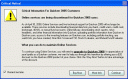
Hello Brendon, the actual reason for the Quicken change is the type of file that is transferable into the Quicken program has changed with the times. The Quicken of 2004 is not like the Quicken of 2008 in that advances in file transfer systems allowing increased functionality for the transfer of datum from your bank to your Quicken account have become critical and teh old file tralsfer systems, if used at all at your bank, will not be used much longer or may only be used by a few banks by choice.
As well, we all have fond programs that just become too tedious for the program writers and security personnel to keep finding ways to strongbox the data – it just doesn’t get easier as the years go on and the programs are hacked away at until the engines just don’t do it anymore. Thus the newer programs and the “sayonara” to four year old programs and tech support for the old dogs. Which, by the way, tech dogs age one power of ten faster than biological dogs, which age pretty fast any way.
Invest thirty bucks for a basic Quicken update, you can save money sometimes with online specials and store specials almost all year round.
Sometimes the dog just won’t go for a walk, so let it sleep. Buy a new Quicken.
Cheers
Hey Brendon!
Quicken notoriously does things to try to get users to upgrade and hence pay for their software again. I recommend using Mint.com as a free online alternative. And we put a lot of focus on making the UI elegant and as effortless as possible.
-David (full disclosure: I work for Mint)
Ron – I’m sorry, but I just don’t buy this explanation. I see no sign of any dramatic difference in functionality between the versions – nor any reason that the file format used to download the data from the bank would have changed. I mean, what data is there to transfer? A dollar value, a currency descriptor, a description of transaction, and possibly a category. I see no indication that the functionality has changed in any fashion that would require a new file format.
Besides – the file is downloaded from the bank, not Quicken. So shouldn’t it be my bank telling me which versions they will support? I think it’s more likely that Intuit is also providing the software to the banks, and hence is probably forcing upgrades on them too.
David – (disclosure: David is a friend from my PGP Corp. days) – actually I did try Mint! It seemed nice, has a very clean UI design; however, it lacks the ability to track investments. Unfortunately, I just moved back to Canada, and so I’ve had to abandon it until your empire expands northwards. 😉
I went through the same process last year when I was told my Quicken 2004 would no longer let me download all my bank info. It still works fine though. Well, aside from the occasional hang.
Even WORSE, i have bought the 2008 Quicken Money Manager, and it STILL cannot download from my bank’s credit card statement. My bank (HSBC) actually has the 2007 Quicken files but my software just won’t allow it.
I emailed Quicken and they said they can’t do anything. Whatever.. i won’t purchase from Quicken again… after this episode.
Moneyspire is a very good Quicken alternative – http://www.moneyspire.com