This weekend has been a bit of an interesting experiment – I borrowed a 12″ MacBook Pro test machine from work to take Mac OS X for a spin. My personal machine is starting to show its age after five years, and I can’t say Vista is an especially appealing prospect. If I’m going to have to buy new hardware anyway, I figured I’d take the Mac for a spin (after coveting them at the Apple store for the better part of a year). Actually, now that I think about it, this is not entirely a new experience given that I owned a PowerBook 180 back in university.
After a weekend of playing around on it, I’m pretty impressed. The positives:
- Beautiful construction: The laptop body itself is solid as a rock. It’s sturdy and feels finished, especially compared the plastic of my Dell.
- Keyboard action: There’s something about the snappy spring of the keyboard that is simply satisfying.
- UNIX toolset: I admit it – the first thing I install on Windows is Cygwin. Not having to do that on Mac OS X is a nice value-add.
There are, however, some items that I find annoying. The behavior of windows is a pain; there is some inconsistency about how windows are opened that I find leave the impression of clutter (I’m a full-window man, all the time). I’m also suffering from some apprehension over applications. While most of my applications are either cross-platform or web-based, I can’t help but shake lingering concerns. I mean, Mac OS support is always a secondary concern for most software vendors – what if something really cool comes out, but it’s only available on Windows. Parallels and BootCamp ease this concern a bit, but not completely.
What I’m really curious about is what bugs people about the Mac. What are the features that irk you? What’s the stuff that really annoyed you after you switched to Mac OS X?