![]() Anyone who has used one of the many online book review/inventory sites (such as Shelfari) knows how painful it can be to enter their inventory of books into these sites. Not only do you have to enter the data manually, but you’re likely to have to search through a page of results to try and find the right item/edition/version of your book. Which brings us to the purpose of this post…(subtle eh?)
Anyone who has used one of the many online book review/inventory sites (such as Shelfari) knows how painful it can be to enter their inventory of books into these sites. Not only do you have to enter the data manually, but you’re likely to have to search through a page of results to try and find the right item/edition/version of your book. Which brings us to the purpose of this post…(subtle eh?)
Shelfari Scanner is an Adobe AIR-based application that turns any high-quality webcam into a barcode scanner you can use to quickly generate an inventory of your books suitable for use with Shelfari. The application uses my Scannerfly SDK to provide the barcode scanning capability, which provides barcode scanning that has been tested with the MacBook Pro’s internal iSight camera, but should also work with decent external webcams, or webcams with manual focus capabilities.
To install the application:
- Download and install Adobe AIR 1.5 or later (supported on Windows, Mac OS X, Linux)
- Download and run the Shelfari Scanner installer.
Once the application is installed, run the application, and grab a stack of books. To scan a book:
- Make sure you have adequate lighting
- Position the book so the three red lines in the Shelfari Scanner video window intersect with the book’s barcode
- Each red scan line will show you where the application believes a barcode might exist with a blue line
- When a barcode is detected, you’ll hear a beep, and the application will confirm the scanned barcode with a lookup on Amazon.com
Once you’ve scanned all your books, hit the save button to have Shelfari Scanner export an inventory file suitable for importing into Shelfari. Voila! You’re done!
This is, of course, a first pass at the application to get something out the door – if the response is positive, I’ll roll in feature requests posted in the comments as my time permits.
 Recently, the technology press has been aflutter with coverage of Google’s newly released
Recently, the technology press has been aflutter with coverage of Google’s newly released