I’ve been a bit annoyed at Quicken in the past, but my recent experience has put me over the edge. Now, in fairness, it’s not all their fault. It’s also my bank’s fault.
This is a rant. You’ve been warned – so let’s take these on one at a time, shall we?
Quicken: Would You Like to Upgrade? Yes or Yes!
A few months ago, Quicken 2005 Premier started telling me that I needed to upgrade or it would stop downloading from my banks. First of all, I don’t know how that’s even legal, as I’m pretty sure it violates some legal standard of the various international Sale of Goods Acts.
Anyway, I moved back to Canada, and Quicken refused to import data into my newly created Canadian dollar accounts. It could download the files. it could read the files. It just didn’t feel like importing the details because, apparently, Canadian zeros and ones are quite different than US zeros and ones. So I had to upgrade – fine, because I’m sure the new product is better than the old one, right?
But Upgrade to What?
I should have known this wouldn’t be easy. When I bought my last version of Quicken in 2005, there were three versions: Quicken Basic, Quick Premier, and Quicken Deluxe. Now there are only two versions: “Cash Manager” and “Home and Business”. The packaging provides no details on the appropriate product for me, given my previous purchase. Looking at the feature list, it appeared that Quicken Cash Manager was all I needed, given that Quicken Home and Business had a number of features I didn’t require (customizing invoices, etc). However, after installing the product, Quicken refused to import the old file, stating that it included features not available in the version I purchased. So, now I had to go buy the upgrade to the other version.
Hello? Why are you making it so hard for me to give you my money? A map of old versions to new versions would have been really helpful.
Actually, You Need to Update Just One More Time
After purchasing and downloading the (final?) upgrade, the Quicken installer asked if I wanted to check for updates. This is an odd thing to ask, especially as the software was just downloaded directly from Quicken’s site, but whatever, I proceeded. The installer reported no updates available. But when I launched Quicken, it automatically checked for updates (again), and this time it found an update to Release 3! Did they really release a new upgrade in the fifteen seconds since the last update check? Highly improbable.
Well, at least the worst is over, right?
HSBC, The Doctor Will See You Now
One of the most powerful features of Quicken is its ability to download and update your accounts with a single click. Imagine my joy upon learning that this feature doesn’t work with HSBC. Now, this isn’t entirely Quicken’s fault – many banks have adopted rigorous, non-standard authentication mechanisms to thwart phishing and other security attacks. However, this is a trend that’s been understood for the past four years, one that Quicken should have moved to address a long time ago.
Now, having to download into Quicken manually doesn’t seem very difficult. Except when you use HSBC. Instead of a single download for all your accounts, you need a separate multi-step download procedure for every account. Times two if you have a spouse and you’re the guy who manages the money. And double it again, because HSBC runs a separate web site for their MasterCard customers for some inexplicable reason. Which means that it takes about ten minutes to simply download your account data before you’re even in a position to start updating your accounts.
One Last Kick In The Groin, For Old Time’s Sakes
But wait, there’s more! If you try to manually download to Quicken from the HSBC MasterCard site, it doesn’t work, stating “Quicken is currently unable to verify the financial institution information for this download”. I have no idea what this error means. I have no way to fix this. The only way to make it work is to download the old .QIF format and manually import it into Quicken.
Is this the bank’s problem, or the user’s problem? Honestly, users don’t care.
That’s All Folks!
So, in summary for those of you following along at home, the Quicken 2008 product:
- Offers a poor purchase experience
- Requires multiple updates to a product right out of the box
- Doesn’t really do much different from the Quicken 2005
- Will, in all likelihood, forces you to upgrade in the future for little additional benefit
and, when used in combination with HSBC in Canada:
- Is incapable of performing “one-click” updates
- Fails to import MasterCard records from HSBC MasterCard
In short, Quicken (when used in combination with HSBC) fails to provide exactly the functionality its users are seeking in the product: easy money management. Buyer beware.
(Incidentally, I have logged these bugs with both Quicken and HSBC. I encourage you to do the same)